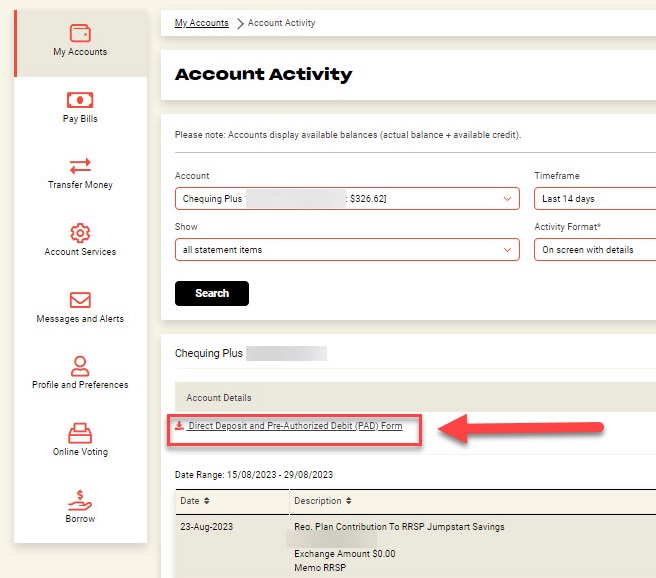Instead of a void cheque, some employers and income providers accept simply providing them your account information. You can use a direct deposit form or write down the information for them.
You'll need:
- Your full name and address as it appears on your account statements
- Vancity’s Financial Institution Number: 809
- The account number and transit number of the account you want payments deposited into. Need help? Find out how to access your account and transit number
- Your branch address
Alternatively, you may visit a branch to obtain a pre-authorized debit (PAD) form. If you have any questions, feel free to contact us.