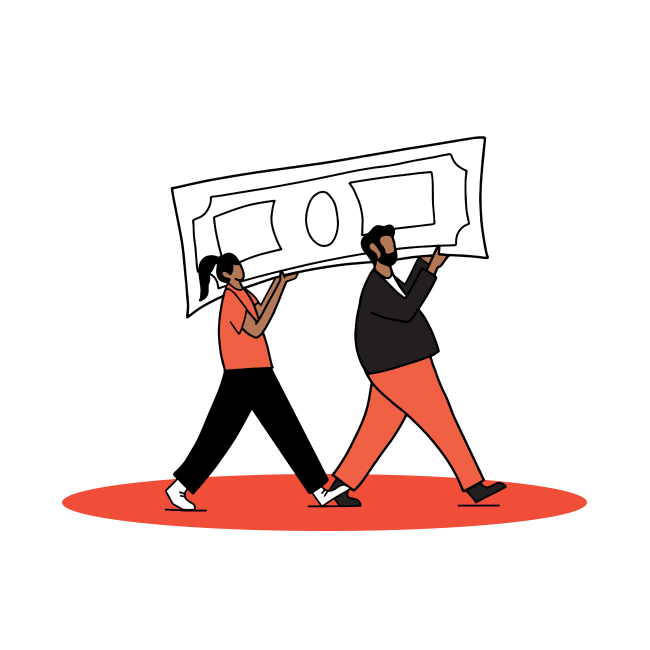Please ensure you are entering them correctly, and exactly as described above.
Note that only members who are members in good standing as of April 26 this year are eligible to log in. If you’re having trouble logging in or you became a member after April 26, but would still like to view the AGM, you can do so by signing in as a Guest. For other login inquiries, please email agm@vancity.com.